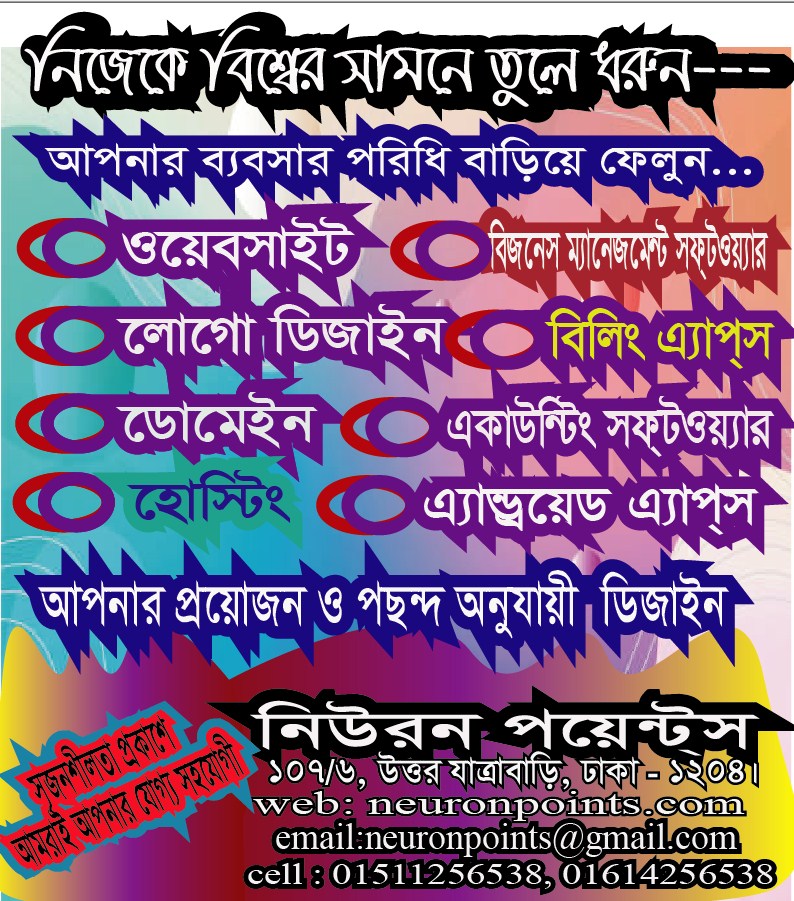Instructions
1. Image : Click the 'Choose File' Button and Select Your a Nice Image.
2. Name : Type Here Your Name
3. Gender : Click the Dropdown Button to Select Your Gender.
4. Religion : Click the Dropdown Button to Select Your Religion.
5. District : Click the Dropdown Button to Select Your District Where You Can Teach
6. NID No : Type Your NID No. Carefully.
7. Phone No : Type Your Phone No. Here
8. Email Address : Type Your Email Address Carefully.
9. Qualification : Type Here Your Highest Educational Qualification. Such as BSc. Mention Your Running Year/Part if You are a Student.
10. Subject : Mention the Subject in Which You are the Student.
11. Versity/College : Type Your Varsit/College Where You have Studied/are Studying
12. Teaching Experience : Mention Teaching Experience in Month or Year. Such as 3 Years and 6 Months, 4 Years.
13. Current Occupation : Mention Here Your Current Occupation. Such as Teacher, Student.
14. Medium : Click the Dropdown Button to Select the Medium in Which You Want to Teach.
15. Teaching Subject : Type Here the Subject Name Which You Want to Teach. If One More Please Use Comma. Such as Physics, Chemistry
16. Teaching Class : Type Here the Class in Number in Which You Want to Teach. If One More Please Use Comma. Such as 4, 6, 9, 12
17. Teaching Area : Type Here the Area Where You Want to Teach. If One More Please Use Comma. Such as Mirpur, Banani, Shaymoli
18. Teaching Hour : Type Here the Hour When You Want to Teach. If One More Please Use Comma. Such as 3 pm, 4 pm, 7 am
19. Days Per Weak : Mention Here in Number How Many Days You Want to Teach in a Weak. Such as 4
20. Duration : Mention the Duration of Teaching. Such as 1 Hour, 2 Hour, 1 Hour and 30 Munites
21. Expected Salary : Mention Here Your Expected Salary in Number. Such as 4000
22. Password : Create Here a Strong Password to be Secured